Can you tell I’m in the final phase (AKA uploads and proofs!) of publishing the latest Pomegranate novella? 😉 After diving into indie publishing last month, today we’re taking a close look at cover creation in Draft2Digital and IngramSpark. Today’s advice and tips will be pretty specific, but even if you’ve ever wondered how do they make book covers, anyway? then you may find some interesting perspective.
Let’s start off with a disclaimer: most of the “they” who make book covers are professional book cover designers. This is absolutely a real job, and a lot of thought goes into it! Indie authors are generally encouraged to hire out this service, rather than trying to make their own cover in whatever edition of Photoshop they have lying around. But if you’re one of those economizing lost souls like me, creating your own cover, then read on! (For the record, Canva is my program of choice, and I actually love cover creation, but it is hard work.)
Okay, you have made the choice to make your own cover. I’m looking at the technical side here rather than the design, but let’s assume it has the necessities–title, author name, picture. That’s about all you need for an ebook. Ebook files are easy–they’re just flat rectangles (usually at a specific aspect ratio of 1410:2250 px, or something similar). Print books are where covers become tough. You’ll need extra elements now–barcode, publisher, back cover copy–and your file is essentially an unfolded book, so a long rectangle with the back cover, spine, and front cover delineated. That’s all basic; here is where companies begin to differ.
IngramSpark is industry standard, so let’s start with them first. IS has a handy cover template generator that will ask for details like the page number, size, and binding of your book before spitting out a cover template. That template, usually a pdf with a nice big rectangle on it, is what you build your cover on. When it comes time to create your print book in Ingram’s system, they will ask for both your interior file (the formatted story) and your cover file. Preview functionality is very limited. However, they will email you for approval on a digital mockup of your book once their processing is done.
The other big company I’ve been testing with the Pomegranate series is Draft2Digital. I love D2D for their ebooks, but their print program actually goes through IS, so I wondered if the extra middleman is worthwhile. First things first: I’ve yet to find a standalone cover template calculator on D2D’s site. Instead, you go into your account and begin making the print book first. D2D will ask for your interior file and the book’s information, and then you’re taken to a cover creation page. There, you can either create a very simple cover on D2D’s site, or you can download a cover template. The template comes as a PNG which is easy to build on top of.
This is the big difference (and the reason I spent an hour fiddling with margins yesterday, haha): in D2D’s system, they will show you a preview of the cover file you upload with trim lines on top. All the safety margins and hard lines marking out the spine are visible in the template, of course, but D2D has made it very simple to see them on your finished product too. (And then you can upload as many new finished products as you may need. Dangerous!) Once you’ve approved that cover file, though, there is no last-minute wait-are-you-sure approval step from D2D–aside from ordering proof copies, of course. But that’s a subject for another blog.
Basically, the two companies shake out the way you’d expect them to. IS is very rigorous and official, while D2D is much more accessible. Speaking personally, D2D’s preview features are pretty handy, but I also like IS’s cover calculator–maybe that’s just my over-preparedness kicking in. I actually used an old cover template to mock up one of the Pomegranate covers before diving into D2D’s process, just so that I had an idea of what I wanted. Oh–and I did try D2D’s internal cover creator, just out of curiosity. It gets the job done, but it can only handle a plain back cover with standard blurb and an optional author bio/pic. While completely serviceable, it just wasn’t creative enough for me. Who could have seen that coming, right? 😉
Psst! Could you use a little help?
I’ve added coaching, research assistance, and classes to my offerings! Check out my author services and group workshops. It may be a tough, dark world out there, but together we can share some light.

Want to Keep in Touch?
Options! You can sign up for my newsletter, which comes out twice a month and includes sneak peeks, book recommendations, cat pictures, and a round up of recent blog posts. Or, you can subscribe to the blog itself, to make sure you never miss an upcoming release. You can also do both! Either way, I’ll never share your info, and I’m looking forward to sharing with you again. 🙂
Newsletter:
Blog:



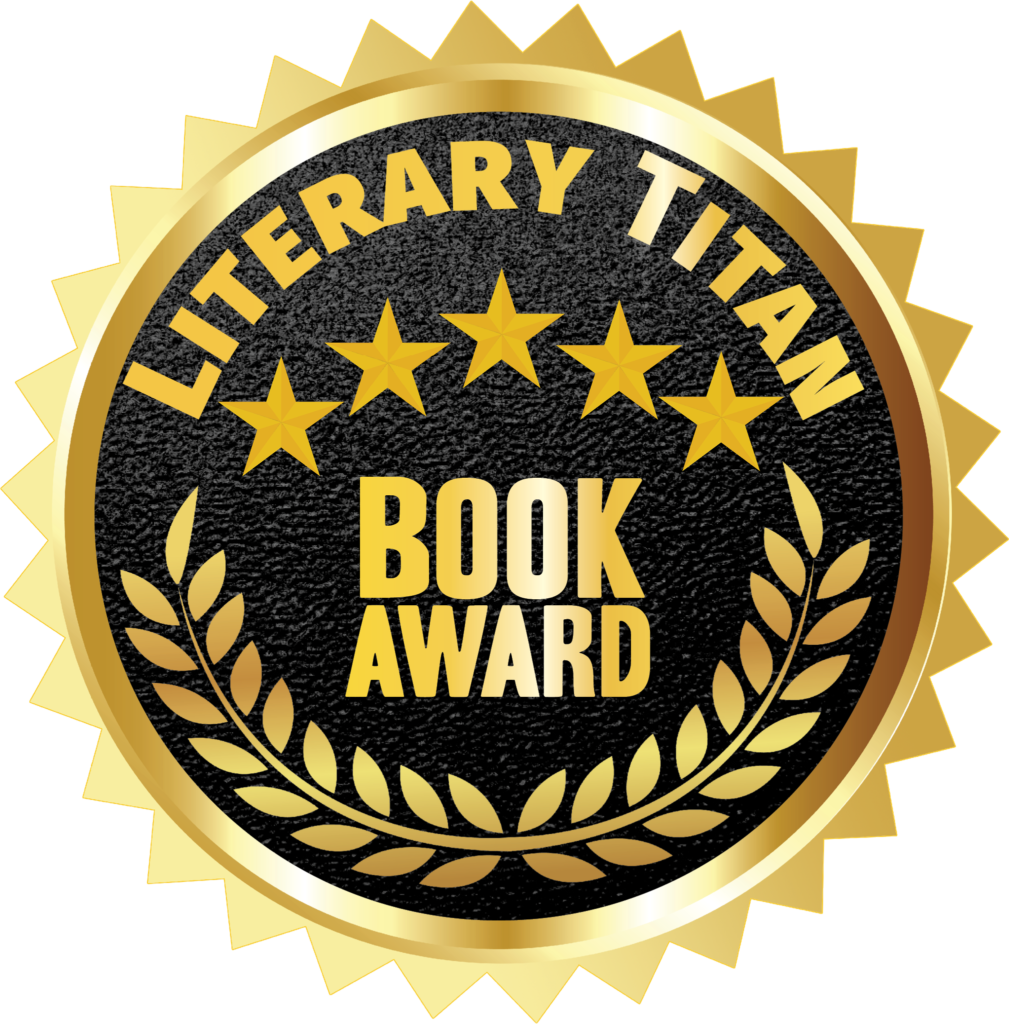

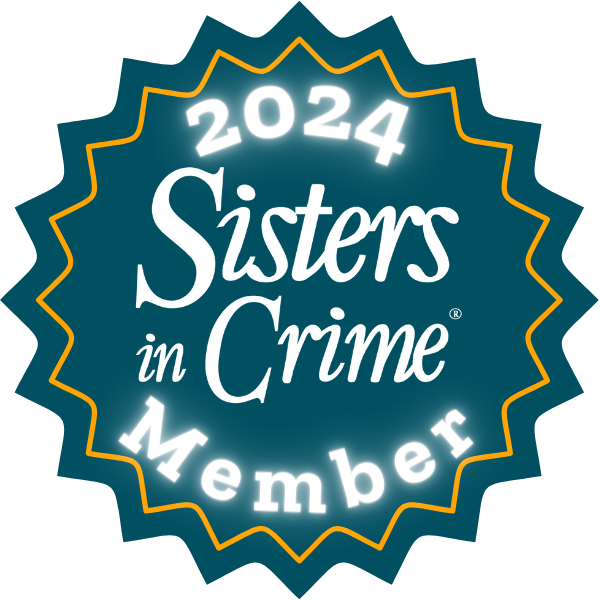
1 Pingback