Last week I wrote about my decision to design a cover for my collection of short stories. You can find that blog post here.
When we left off, I’d created a design I liked and was ready to upload my files to my printer to actually create the book. The service I used is IngramSpark, which is comprehensive and professional–and not very user-friendly.
To be fair to Ingram, I’m pretty sure they’re trying. They have all sorts of how-to videos and downloadable guides and blog posts full of definitions, and they direct the user to those resources as often as possible. But that doesn’t change the fact that they’re extremely detail-oriented, and they need the user to provide every last detail correctly.
Using IngramSpark feels like showing up at the grocery store with “kale” on my grocery list, and the grocer saying “Sure, we have that! But do you want curly, bubbly, winter, or purple kale? Imported or grown locally? Natural or organic? How many bundles? What do you mean, you don’t know how big a bundle is? Are we putting that in a plastic bag measuring .5 cm thick or .45 cm thick? Yes, of course all of this matters!”
(And yes, I know kale isn’t a cool thing to buy at the grocery store, but I buy it weekly for my tortoise, okay? 😉 )
What I mean is, it’s very good and respectable that Ingram is so worried about these details. The trouble is that I had no idea I should be worried about those details. Until they tripped me up.
The first thing you need to know if you want to give Ingram a cover file–any cover file, whether you designed it yourself or not–is how many pages your book is. Okay, fine. You format your book and you figure that out, and then you fill out Ingram’s Cover Template Generator. A few minutes later, you get a pdf template in your email. So far, so good. You arrange your cover design so that it fits on their template, showing the front, spine, and back of the book, and then you upload that file and call it a day.
I had done all those things and was feeling very accomplished–a few weeks ago. Let the foreboding music begin . . .
Two days later, I got an email that Ingram couldn’t process my files. There was an issue with the cover. “INCOMPLETE FILE,” the email informed me. My bad, I thought, and realized, the program I used to adjust the template didn’t save all my changes. Rookie mistake. I fixed the problem and reuploaded the file.
And proceeded, over the next week, to have my cover rejected for such things as:
- “cover elements outside of safety area”
- “elements on spine are outside minimum type safety”
- “pdf document size is incorrect”
- “pdf file is not saved in CYMK color scheme”
- “the wind is blowing from the northeast and there’s a full moon tonight”
Okay, maybe I made that last one up. 😉
Oh, and there’s also a bonus entry to add: bonus, because I caught this one myself–at one point the ISBN was floating in the middle of my blurb in the back cover. (**sigh**)
But really, I list these out to make a point: self-publishing is very much a process of learning by trial and error! And I will say that despite the cryptic error messages, the emails did also include some explanation of what exactly was wrong (thank goodness)–meaning I’m pretty sure there’s a human at Ingram who had to take the time to write to me, “the ‘p’ in ‘Capers’ is still too close to the edge.” And they even did so without adding, “you dummy”! (Part of my really wishes I could send whoever worked on my cover file some flowers–and maybe some wine!)
In the end, we–I say “we” because that long-suffering IngramSpark employee deserves some credit for trying to explain all these minute design tricks to me, haha–ended up with a wraparound cover that looks like this:

And I am happy with that. It was a long road getting here, but it was worth it in the end! 😀



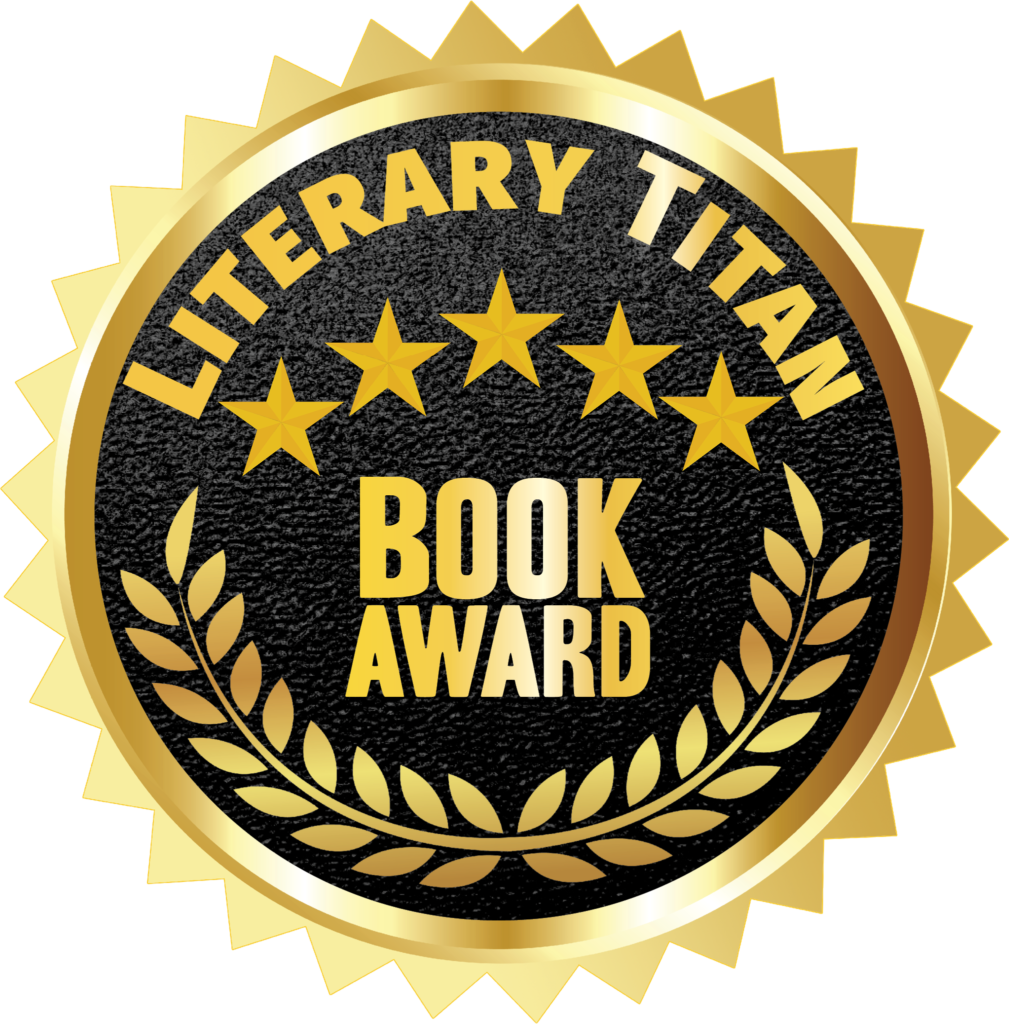

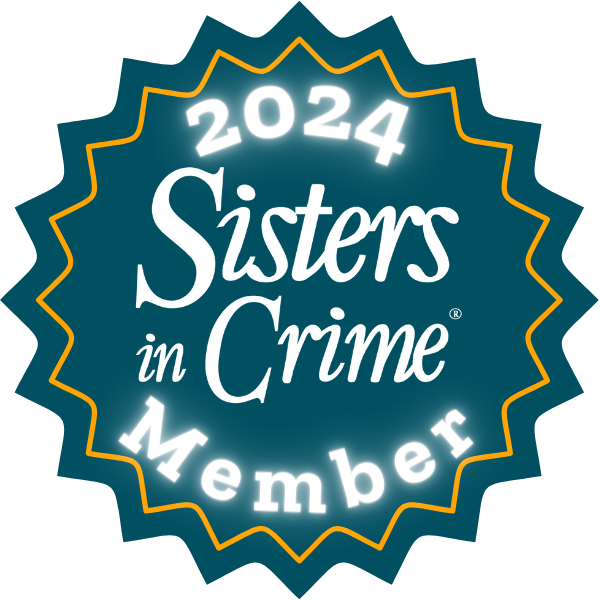
May 11, 2022 at 1:09 pm
Now you know how I feel when I have to go to the grocery store!
May 11, 2022 at 1:46 pm
Hahaha! At least there, the stakes are a little lower. 😉
May 18, 2022 at 7:05 pm
Our bunnies love kale, too! It seems like Ingram would benefit from a prompt for new users leading to an intro or orientation slide deck “cover design for beginners” or similar. Way to persevere! The cover design catches the eye, and the use of color draws one’s attention to the relevant details well!
May 18, 2022 at 8:06 pm
Awww thank you!! <3 I hadn't even thought of other critters that might like kale, but that makes total sense. :) And I feel like Ingram does try, but . . . there's a lot to learn, haha!