This post is half celebration, half how-to. Over on my social media, I’m midway through a cover reveal for the latest Alchemical Tales novel (pic below). As I was putting together the graphics to share this week, it occurred to me that my method for revealing a cover isn’t written down anywhere. (I’m pretty sure that in the haze of rapid-releasing the first Alchemical Tales novels, I made it up in a moment of pure, desperate inspiration, haha.)
So, without further ado, here is my method–and a look at some of the cover reveals I’ve done!
Step One: Pick Your Tool
Some author sites, like BookBrush, have automatic templates for cover reveals; they might look like a piece of paper being ripped away, revealing the cover underneath, or a swipe of paint uncovering the cover. They’re dramatic images, definitely, but BookBrush and other graphics sites do require a subscription to use (beyond a few initial free-to-download files). Personally, I’ve invested my time and money into Canva as my graphics site, so I mostly stick with that one.
Canva has less in the way of author-tailored templates, but it does have a vast library of images. The sky’s the limit–which can be good, but also bad, when you look up and find you’ve spent two hours poring through search results looking for the exact right image of “confetti.” 😉 I find that each time I use it, I get a little faster. (AKA: this week’s cover reveal took me less than an hour to put together, but previous ones may have taken longer due to doubt and indecision!)
Step Two: Pick Your Theme
While there’s lots of basic templates out there that work just fine (see above, paper and paint!), I personally like tailoring my graphics as much as possible. The way I see it, a cover reveal can take over your social media for several days–so why not make sure it’s “on brand”? Choose a theme that complements your book cover or story setting, or even an aspect of a main character or the title (like snowy clouds for Cold as Snow, below).
I’ve developed a habit for each of my cover reveals. I create a festive background, then add my cover, and finally hide that cover behind themed blocks. Each day, I’ll post an image with one of the block removed. A picture is worth a thousand words, right? Here’s an example from last fall:





For Cold as Snow (above), I used four snowy clouds to hide the cover, which then gave me five cover reveal images to use (including the final image with no clouds left). 🙂
Step Three: Play with it!
You may have noticed on the images above that I also added a fun question to each post. I like adding that to the image, rather than the caption, to make sure people see it. I’ve also played with animating the blocks that hide the cover–like this example from Mermaid for Danger:
The whole point of a cover reveal is to spread the word about the book, yes, but it’s also to celebrate. So why not have some fun with it? That’s really all there is to it. You hereby have permission to create something unique!
Final Thoughts
I’m no social media guru. And I’m not here to make up rules about how to reveal a cover, either. 😉 You’re free to make up a new twist on these ideas, or come up with something all your own–or even do nothing at all, and simply announce your cover to the world! The main point here is that your cover reveal is an extra chance to share your book’s heart and soul with the world.
And on that note . . . here’s today’s cover reveal image for The Alchemical Tales book five, as promised. 😀 The real detail will be in tomorrow and Friday’s posts, or later today in my newsletter!

Want to Keep in Touch?
Options! You can sign up for my newsletter, which comes out twice a month and includes sneak peeks, book recommendations, cat pictures, and a round up of recent blog posts. Or, you can subscribe to the blog itself, to make sure you never miss an upcoming release. You can also do both! Either way, I’ll never share your info, and I’m looking forward to sharing with you again. 🙂
Newsletter:
Blog:



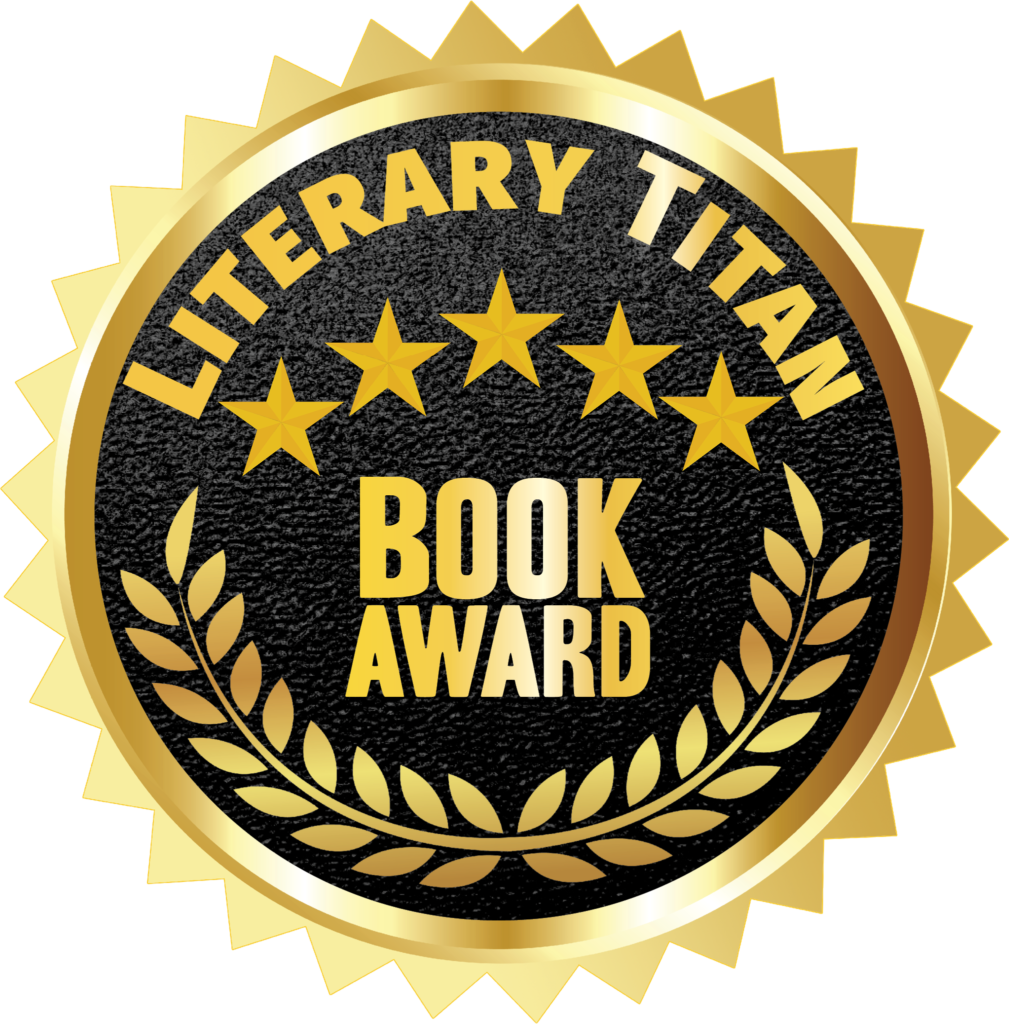

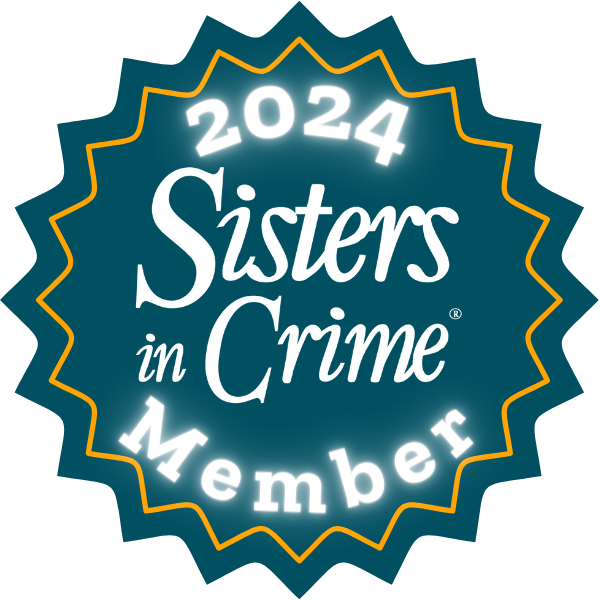
June 14, 2023 at 9:56 am
I love how creative you are with the “cover blocks”. It’s really fun!
June 14, 2023 at 2:14 pm
Aww, thanks! I must admit, I love a good theme, hahaha. 😀